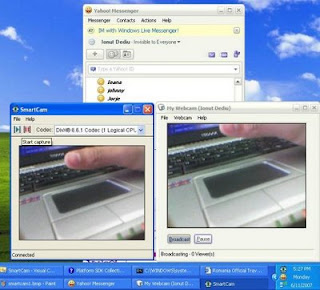
1. Installation/compilation on PC
Almost all the files needed are in the 'release' folder. SmartCam for linux is made of the usual phone files, a user mode application (smartcam)and a driver to emulate a webcam (smartcam.ko). The bad news is that drivers can not be released in binary form anymore, unless your system happens to run the kernel version used to compile the driver. smartcam.ko was compiled using kernel version 2.6.24-18-generic If you are not running this version of the kernel you will have to compile the driver yourself.
2. Installation on phone
Just transfer any of the files SmartCamS603rdEd.SIS, SmartCamS602ndEd.SIS that
match your phone on your mobile and follow the installation instructions.
3. Running
Before running smartcam, the driver must be loaded in the kernel; if not the PC application will complain at start time and exit. To load the driver, open a shell as root in src/driver path and type:
/sbin/modprobe videodev
/sbin/insmod smartcam.ko
After this start the application on the PC, start the phone application and connect it to your PC. You should now see video images on the PC application window.
4. 3rd party applications
SmartCam was tested on Ubuntu 8.04, kernel version 2.6.24-18-generic, bluez-utils 3.30-3.
Anda sedang membaca artikel tentang
Smart Phone Camera
Dengan url
http://phone-solution-smart.blogspot.com/2011/03/smart-phone-camera.html
Anda boleh menyebar luaskannya atau mengcopy paste-nya
Smart Phone Camera
namun jangan lupa untuk meletakkan link
sebagai sumbernya

0 komentar:
Post a Comment